At Dee Transcis Logistics, we understand the importance of fast, reliable, and efficient deliveries. Our mobile app makes it easier than ever to book and schedule deliveries, ensuring that your packages reach their destination on time. Follow this step-by-step guide to seamlessly book and schedule your delivery using our user-friendly mobile app.
Step 1: Download and Install the App
Before you can book or schedule a delivery, you need to download the Dee Transcis Logistics mobile app.
- For Android Users: Visit the Google Play Store and search for “Dee Transcis Logistics.“
- For iOS Users: Visit the Apple App Store and search for “Dee Transcis Logistics.”
- Download and install the app on your smartphone.
Step 2: Sign Up or Log In
- Open the app and create an account if you are a new user by providing your email, phone number, and a secure password.
- If you already have an account, log in using your registered credentials.
Step 3: Enter Delivery Details
- Tap on “Book a Delivery” from the home screen.
- Enter the Pickup Location: Type in the address or select your location from the map.
- Enter the Drop-off Location: Provide the recipient’s address or select it from the map.
- Add Receiver Details: Input the recipient’s name and phone number to ensure smooth delivery communication.
Step 4: Choose Your Vehicle Type
Dee Transcis Logistics offers various delivery options based on the size and type of your package:
- Dispatch Motorcycle: For small and urgent deliveries.
- Pickup Truck: Ideal for medium-sized goods.
- Delivery Van: Suitable for larger shipments.
- Freight Truck: For bulk deliveries and logistics solutions.
Select the best vehicle for your needs to proceed.
Step 5: Select Delivery Type
- Instant Delivery: If you need the package delivered immediately.
- Scheduled Delivery: If you want to plan your delivery in advance.
For scheduled deliveries, select the preferred date and time for pickup and drop-off.
Step 6: Add Special Instructions (Optional)
- If you have any special instructions for the delivery personnel (e.g., “Handle with care,” “Call before arrival”), add them in the notes section.
Step 7: Confirm and Pay
- Review your booking details to ensure accuracy.
- Choose a payment method (wallet, credit/debit card, or cash on delivery).
- Tap “Confirm Booking” to finalize your order.
Step 8: Track Your Delivery in Real Time
- Once your delivery is booked, you can track it in real-time on the app.
- View the estimated time of arrival and the location of your delivery driver.
- Receive notifications on the status of your delivery (picked up, in transit, delivered).
Step 9: Receive Confirmation
- After the package is successfully delivered, you and the recipient will receive a confirmation notification.
- You can rate your experience and provide feedback to help improve our service.
Why Choose Dee Transcis Logistics?
- Fast and Reliable Service: We ensure timely deliveries with real-time tracking.
- Flexible Scheduling: Book for immediate dispatch or schedule for later.
- Affordable Pricing: Competitive rates with no hidden charges.
- Secure Deliveries: Your packages are handled with care by professional couriers.
Download the Dee Transcis Logistics app today and enjoy seamless delivery booking at your fingertips!
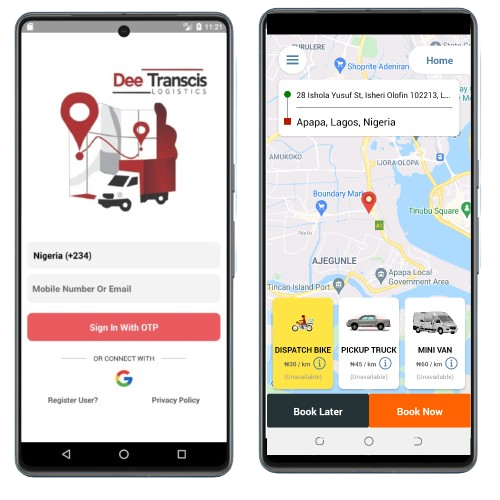
https://www.youtube.com/watch?v=SzP7DduphHc
